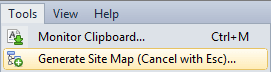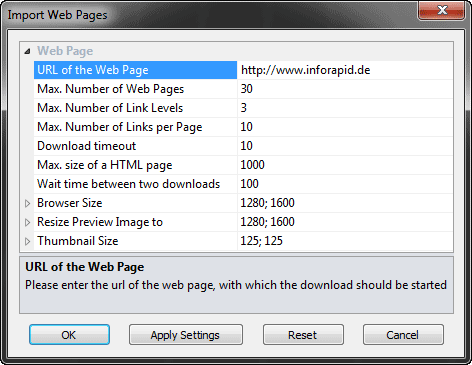The command to create a sitemap can be found in the Tools menu.
It opens a dialog in which you can enter the URL of the website from which you want to create a sitemap.
| URL of the Web Page |
Start page for crawling all linked pages |
| Max. Number of Web Pages |
Maximum number of webpages that are included into the
sitemap |
| Max. Number of Link Levels |
Maximum number of link levels which are crawled when
generating the sitemap |
| Max. Number of Links per Page |
Maximum number of links per page, which are followed during crawling |
| Download timeout |
Time in seconds after which the download of a webpage is canceled |
| Max. size of a HTML page |
Maximum size of an HTML page in kilobytes after which the download of a webpage is canceled |
| Wait time between two downloads |
Wait time between two downloads in milliseconds, which avoids web server overload |
| Browser Size |
Browser window size in pixels when capturing the preview image |
| Resize Preview Image to |
Size of the stored preview image in pixels |
| Thumbnail Size |
Size of the stored thumbnail image that is displayed in the diagram |